Download all APODs between two dates
This example shows how to download all APOD images between two dates to a folder on your computer. Intermediate knowledge in C# is assumed.
The project targets .NET Core 3.0 but will work with any platform version that supports .NET Standard 2.0 (small changes may be required for different target frameworks).
Creating the project
Start by creating a .NET Core (or .NET framework) Console App. Read this quickstart guide if you are unsure how to do this.
Installing APOD.Net
There are multiple ways of installing a NuGet package. See Adding APOD.Net to your project in the README for other examples.
- Open your new project in Visual Studio and open the Package Manager Console (
Tools>NuGet Package Manager>Package Manager Console). - In the Package Manager Console window, write the following command to add the latest version of APOD.Net to your project.
Install-Package APOD.Net
Once the install finishes you are ready to start using APOD.Net.
Implementation
Setup
To get started with APOD.Net and to verify the installation, add the using directive for the Apod namespace in your Program.cs.
using Apod;
If you get errors, run dotnet restore, restart visual studio and try again. If it still doesn't work, feel free to open an issue.
Since APOD.Net is an asynchronous library we are going to make our Main() method asynchronous, which is a language feature from C# 7.1. If you don't have access to C# 7.1, read this article for workarounds.
using System;
using System.Threading.Tasks;
using Apod;
namespace Example
{
public class Program
{
public static async Task Main()
{
Console.WriteLine("Hello World!");
}
}
}
Note that we added another using directive for System.Threading.Tasks.
Downloading the image
APOD.Net version 1.0 does not provide a method to download the images directly. This will likely be included in version 2.0, but for now we'll have to use our own System.Net.HttpClient to download the image. If you would like this feature on the ApodClient you can make your voice heard and track the progress in issue #37.
We'll create a helper method DownloadImageToFileAsync() that will use an HttpClient to download an image from a Uri and then write the bytes to a file path.
Read my post on stackoverflow if you want a breakdown of this method.
private static async Task DownloadImageToFileAsync(Uri imageUri, string directoryPath,
string fileName, HttpClient httpClient)
{
// Get the file extension
var uriWithoutQuery = imageUri.GetLeftPart(UriPartial.Path);
var fileExtension = Path.GetExtension(uriWithoutQuery);
// Create file path and ensure directory exists
var path = Path.Combine(directoryPath, $"{fileName}{fileExtension}");
Directory.CreateDirectory(directoryPath);
// Download the image and write to the file
var imageBytes = await httpClient.GetByteArrayAsync(imageUri);
await File.WriteAllBytesAsync(path, imageBytes);
}
Note that we need to add the System.Net.Http namespace to use an HttpClient and the System.IO namespace to use the File class.
using System.Net.Http;
using System.IO;
Getting user input
We want the user to specify the dates for the APODs. We'll write another helper method GetValidDate() that parses user input until they give a valid date and then returns that as a DateTime.
private static DateTime GetValidDate(string prompt)
{
Console.WriteLine(prompt);
DateTime date;
while (!DateTime.TryParse(Console.ReadLine(), out date))
{
Console.WriteLine("That is not a valid date. Try again.");
}
return date;
}
Putting it all together
Creating the clients
We start by creating a new instance of a System.Net.HttpClient as well as an ApodClient.
public static async Task Main()
{
using var apodClient = new ApodClient();
using var httpClient = new HttpClient();
}
Making the request
Then we prompt the users to input two dates using our helper method GetValidDate() and fetch the APODs between these two dates with <xref:Apod.ApodClient.FetchApodAsync(System.DateTime,System.DateTime)>.
public static async Task Main()
{
using var apodClient = new ApodClient();
using var httpClient = new HttpClient();
var startDate = GetValidDate("Enter a date between 1995-06-16 and today's date in an yyyy-MM-dd format.");
var endDate = GetValidDate("Enter another date between the first date and today's date in an yyyy-MM-dd format.");
Console.WriteLine("Fetching APOD data..");
var response = await apodClient.FetchApodAsync(startDate, endDate);
}
Error handling
Now we need to make sure that there were no errors with the request, which we can do with the StatusCode. If an error did occur, we want to write it to the console.
public static async Task Main()
{
using var apodClient = new ApodClient();
using var httpClient = new HttpClient();
var startDate = GetValidDate("Enter a date between 1995-06-16 and today's date in an yyyy-MM-dd format.");
var endDate = GetValidDate("Enter another date between the first date and today's date in an yyyy-MM-dd format.");
Console.WriteLine("Fetching APOD data..");
var response = await apodClient.FetchApodAsync(startDate, endDate);
if (response.StatusCode != ApodStatusCode.OK)
{
Console.WriteLine(response.Error.ErrorCode);
Console.WriteLine(response.Error.ErrorMessage);
return;
}
}
Downloading the images
Lastly, we want to loop over every Astronomy Picture of the Day in AllContent and download the image with our helper method DownloadImageToFileAsync(). We also need to make sure that the content is actually an image, otherwise we cannot download it.
public static async Task Main()
{
using var apodClient = new ApodClient();
using var httpClient = new HttpClient();
var startDate = GetValidDate("Enter a date between 1995-06-16 and today's date in an yyyy-MM-dd format.");
var endDate = GetValidDate("Enter another date between the first date and today's date in an yyyy-MM-dd format.");
Console.WriteLine("Fetching APOD data..");
var response = await apodClient.FetchApodAsync(startDate, endDate);
if (response.StatusCode != ApodStatusCode.OK)
{
Console.WriteLine(response.Error.ErrorCode);
Console.WriteLine(response.Error.ErrorMessage);
return;
}
foreach (var apod in response.AllContent)
{
if (apod.MediaType != MediaType.Image) { continue; }
var uri = new Uri(apod.ContentUrl);
var directoryPath = @"images/";
var fileName = apod.Date.ToString("yyyy-MM-dd");
Console.WriteLine($"Downloading image for {fileName}");
await DownloadImageToFileAsync(uri, directoryPath, fileName, httpClient);
}
Console.WriteLine("Download complete!");
}
And we're done! The application asks the user for input and downloads APOD images between the two dates. If the MediaType is not Image, the content is not downloaded.
With the current values of directoryPath and fileName, it will place the images in projectFolder\bin\Debug\netcoreapp3.0\images (assuming the program is running in Debug mode) and name them in the format yyyy-MM-dd.ext where .ext is the extension found in the URI of the image (ContentUrl).
Example output
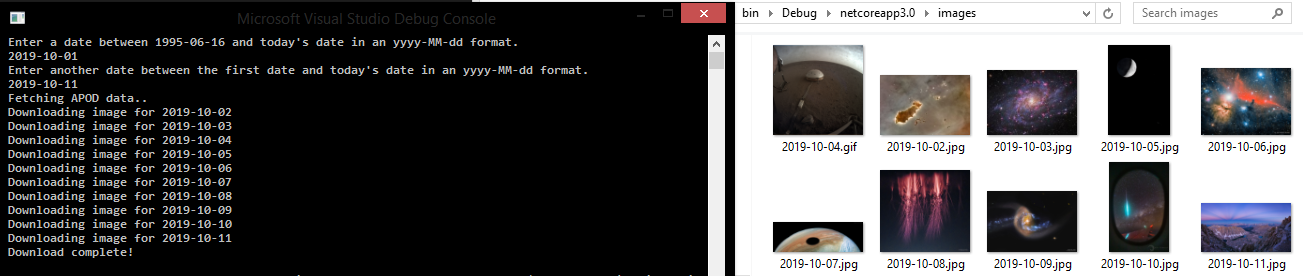 Note: The application skips 2019-10-01 because the content is a youtube video as you can see here.
Note: The application skips 2019-10-01 because the content is a youtube video as you can see here.
Full example code
using System;
using System.Net.Http;
using System.Threading.Tasks;
using System.IO;
using Apod;
namespace Example
{
public class Program
{
public static async Task Main()
{
using var apodClient = new ApodClient();
using var httpClient = new HttpClient();
var startDate = GetValidDate("Enter a date between 1995-06-16 and today's date in an yyyy-MM-dd format.");
var endDate = GetValidDate("Enter another date between the first date and today's date in an yyyy-MM-dd format.");
Console.WriteLine("Fetching APOD data..");
var response = await apodClient.FetchApodAsync(startDate, endDate);
if (response.StatusCode != ApodStatusCode.OK)
{
Console.WriteLine(response.Error.ErrorCode);
Console.WriteLine(response.Error.ErrorMessage);
return;
}
foreach (var apod in response.AllContent)
{
if (apod.MediaType != MediaType.Image) { continue; }
var uri = new Uri(apod.ContentUrl);
var directoryPath = @"images/";
var fileName = apod.Date.ToString("yyyy-MM-dd");
Console.WriteLine($"Downloading image for {fileName}");
await DownloadImageToFileAsync(uri, directoryPath, fileName, httpClient);
}
Console.WriteLine("Download complete!");
}
private static async Task DownloadImageToFileAsync(Uri imageUri, string directoryPath, string fileName, HttpClient httpClient)
{
// Get the file extension
var uriWithoutQuery = imageUri.GetLeftPart(UriPartial.Path);
var fileExtension = Path.GetExtension(uriWithoutQuery);
// Create file path and ensure directory exists
var path = Path.Combine(directoryPath, $"{fileName}{fileExtension}");
Directory.CreateDirectory(directoryPath);
// Download the image and write to the file
var imageBytes = await httpClient.GetByteArrayAsync(imageUri);
await File.WriteAllBytesAsync(path, imageBytes);
}
private static DateTime GetValidDate(string prompt)
{
Console.WriteLine(prompt);
DateTime date;
while (!DateTime.TryParse(Console.ReadLine(), out date))
{
Console.WriteLine("That is not a valid date. Try again.");
}
return date;
}
}
}